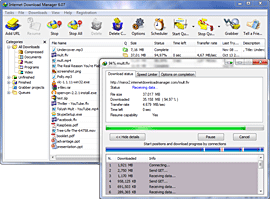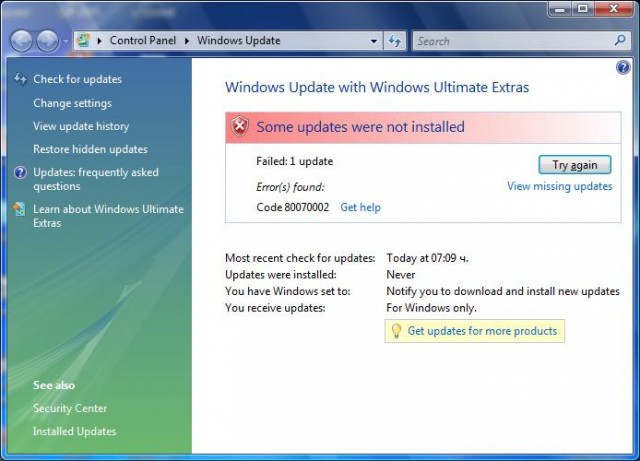In this guide, we will take you through the step by step procedure to jailbreak iPad running iOS 5.1.1 using Absinthe for both Mac and Windows users.
Here are some important points to note before you proceed.
- This guide is meant for iPad users. iPhone users can check out this step-by-step guide, while
- Absinthe 2.0 performs an untethered jailbreak
- Absinthe 2.0 supports iPad 1, iPad 2 and iPad 3 (the new iPad).
- Please do not forget to backup your iPad to iCloud or iTunes before you proceed.
- Please ensure you've updated iTunes to the latest version.
- Absinthe 2.0 is compatible with only
iOS 5.1.1, so if you're on iOS 5.1 or lower (Settings -> General
-> About - Version), then you should update your iPad to iOS 5.1.1
either using iTunes or using the OTA software update before proceeding
further.
- Please note that jailbreaking your iPad may void your warranty and hence proceed with caution and at your own risk.
- Please do not jailbreak your iPad to pirate apps from the App Store
Step 1: Download Absinthe for Mac OS X 10.5, 10.6, 10.7 from
this link and Windows XP, Windows 7, Windows Vista from
this link and save the application in a folder named "Absinthe" on your desktop.
Step 2: Double click the Absinthe zip file and extract the application to the Absinthe folder (Windows users). Navigate back to the Absinthe folder and launch the Absinthe application
Windows users: Please
launch the application as an Administrator. Right Click on the Absinthe
exe and select the "Run as Administrator" option.
Step 3: After launching Absinthe, you will be prompted to connect your iPad.
Step 4: Please disable
the passcode as the jailbreak may fail, if the passcode is enabled
(Settings -> General -> Passcode Lock On -> Turn Passcode Off).
Step 5: After the
passcode is disabled, connect your iPad to the computer. Absinthe should
detect your iPad and also mention the iOS firmware that is running on
it. Click on the Jailbreak button.
After clicking on the Jailbreak button the tool will give a progress update on the various stages of the jailbreak process such as:
"Beginning jailbreak, this may take a while …"
"Sending initial jailbreak data. This may also take a while…"
"Sending initial jailbreak data.Your device will appear to be restoring a backup, this may take a while…"
"Waiting for reboot … not done yet, don't unplug your device yet!"
"Waiting for process to complete… "
Step 6: In the end
you'll be prompted with the message informing you "Done Enjoy". You can
now close the Absinthe 2.0 application. The process should take 5 to 10
minutes.
That's it, your iPad should be
successfully jailbroken and you should see the Cydia icon on the Home
screen (it may not be on the first page so search for it to locate it).
Update 1:
If you're having problems jailbreaking
your iPhone then following these steps, which will involve erasing all
content and Settings.
- Make a backup of your iPhone in iTunes by right clicking on your iPhone's name under the ‘Devices’ menu and click ‘Back Up’.
- Once your backup is complete return to
your device and go to Settings –> General –> Reset –> Erase
all Content and Settings.
- Follow the instructions mentioned above from step 1 to step 6.
- Once jailbroken return to iTunes and
restore your backup from earlier. Right click on your device name under
the ‘Devices’ menu in the left panel of iTunes and click ‘Restore from
Back Up…’ then select the latest backup you created before to restore
your Settings, apps, photos etc.
Update 2:
- If the solution in Update 1 doesn't
work then take a backup of your iPad in iTunes and try to do a full
restore and then use Absinthe.
- Once jailbroken return to iTunes and
restore your backup from earlier. Right click on your device name under
the ‘Devices’ menu in the left panel of iTunes and click ‘Restore from
Back Up…’ then select the latest backup you created before to restore
your Settings, apps, photos etc.
Update 3:
Chronic Dev Team has released Absinthe 2.0.1, which includes fix for some minor bugs. So we've also updated the download links.
Update 4:
GSM iPhone 4 users if you're having trouble jailbreaking after restoring your iOS device then check out
this post for more details.
Update 5:
Chronic Dev team has released Absinthe 2.0.2,
which includes support for revised iOS 5.1.1 (9B208) that was released
for GSM iPhone 4 users. So we've also updated the download links.
Update 6:
You can follow these simple steps to find out if you own an iPad2,4:
- Download the linpack - the free benchmarking app from the App Store (direct iTunes link)
- Launch the app and on the Home screen, it should display your iPad's model number as seen below:
Update 7:
You can check out this post for the latest update on jailbreak for iPad2,4 model.
Update 8:
Chronic Dev team has released Absinthe 2.0.4, which includes support for iPad2,4 model. So we've also updated the download links.
If you're new to the jailbreaking world and wondering what to do after jailbreaking your iPad, checkout our
jailbreak apps category page to find out the apps you can install on your iPad using the Cydia app.
Hope this helped. Please don't forget to let us know how it goes in the comments and drop us a line if you hit any issues.
If you want to show your appreciation
for iOS 5.1.1 Jailbreak team's hard work, then don't forget to give them
a donation via PayPal using
this link.



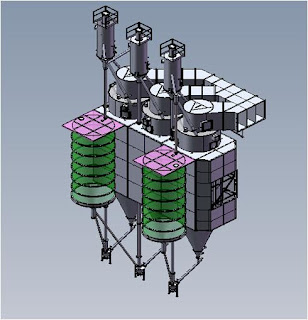


![Ghost Recon:Future Soldier BlackBox REPACK [5.5GB] Poster Ghost Recon:Future Soldier BlackBox REPACK [5.5GB] Poster](http://i.minus.com/iARldK5S4QHdo.png)
![Ghost Recon:Future Soldier BlackBox REPACK [5.5GB] screen 5](http://i.minus.com/jIEE7lX1FLXIl.jpg)
![Ghost Recon:Future Soldier BlackBox REPACK [5.5GB] screen 1](http://i.minus.com/jbcqE8axugCaeS.jpg)
![Ghost Recon:Future Soldier BlackBox REPACK [5.5GB] screen 4](http://i.minus.com/j4IpcQo5YsF7Z.jpg)